Burning Guide
Introduction
T-ZigBee has two onboard SOCs, ESP32-C3 of espressif and
TLSR8258 of telink.
Among them, ESP32-C3 integrates WiFI and BLE, and TLSR8258
integrates ZigBee and BLE. TLSR8258 uses its ZigBee functionality only.
To program firmware for ESP32-C3 and TLSR8258, you need to use T-U2T.
Through the DIP switch, choose to burn the firmware for different SOCs.
Although ESP32-C3 supports using USB to download firmware, in some development environments, you cannot directly use USB to view debugging information, which is inconvenient.Therefore, we use UART0 of ESP32-C3 to download and debug the firmware.
Note
Because the power supply of TLSR8258 is controlled by GPIO of ESP32-C3,
before programming TLSR8258, please program examples/factory_test
This program to power on TLSR8258.
ESP32-C3
connect
T-U2Tconnect toT-ZigBee
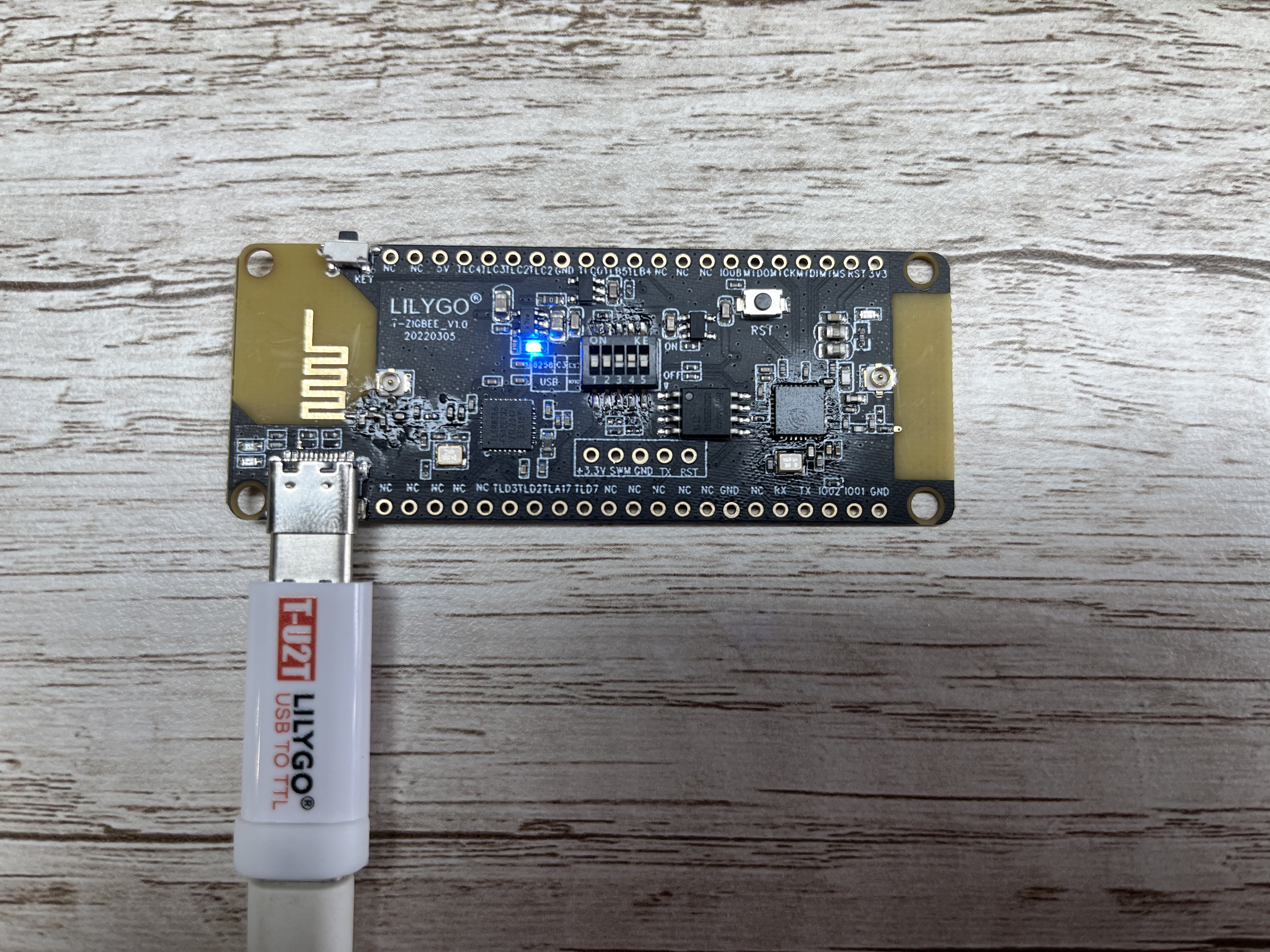
Set the DIP switch

Burning
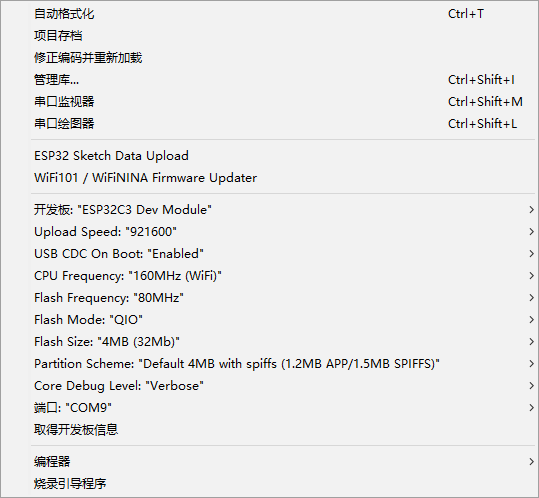
TLSR8258
Note
T-ZigBee has been programmed with sampleGW_8258_20220302.bin,
if not correct :code:` TLSR8258` makes other functional changes, it is not
recommended to burn the firmware of TLSR8258 at will.
connect
T-U2Tconnect toT-ZigBee
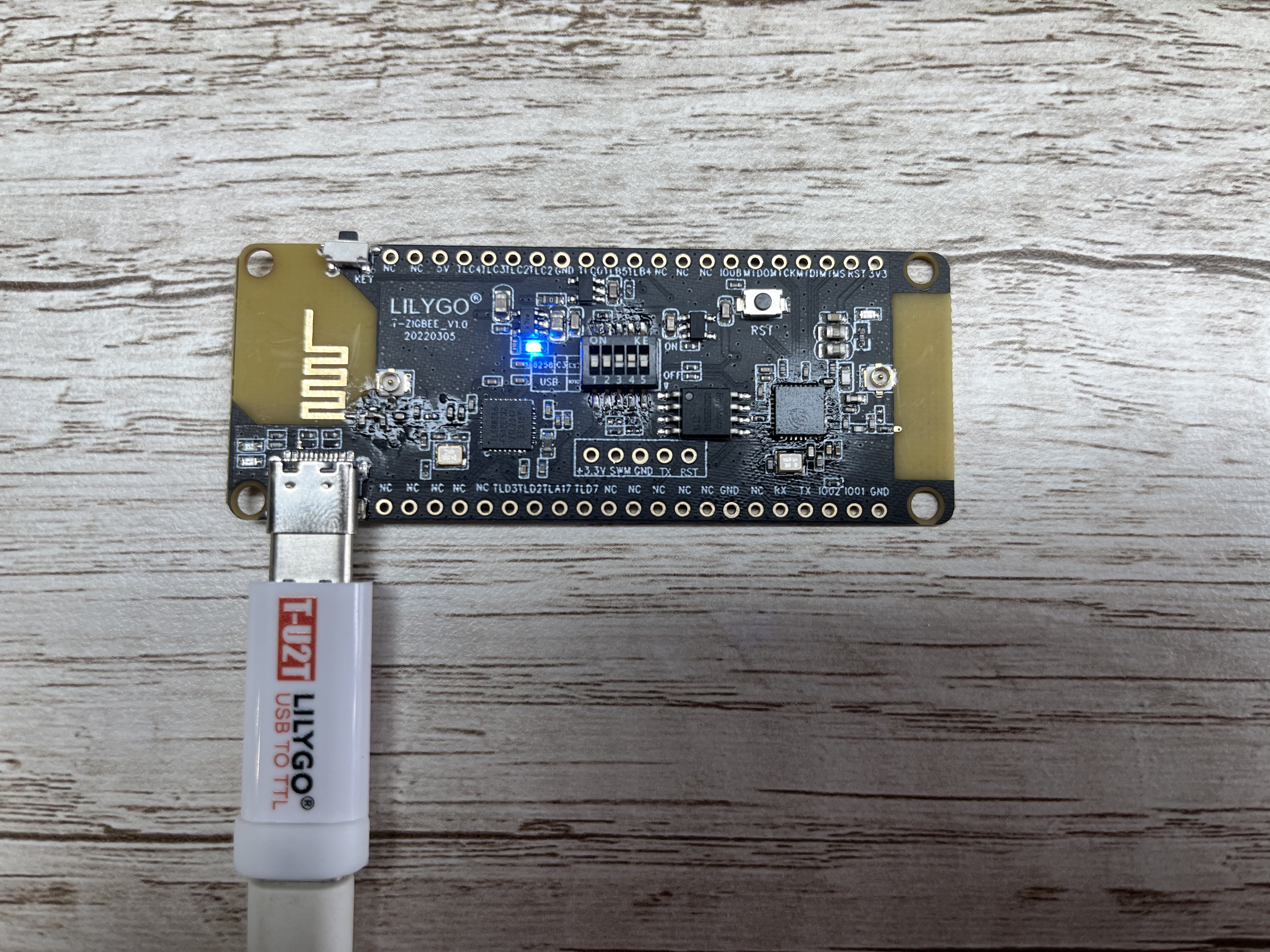
Set the DIP switch

Use :code:TlsrComSwireWriter` to burn firmware
Please download TlsrComSwireWriter in advance.
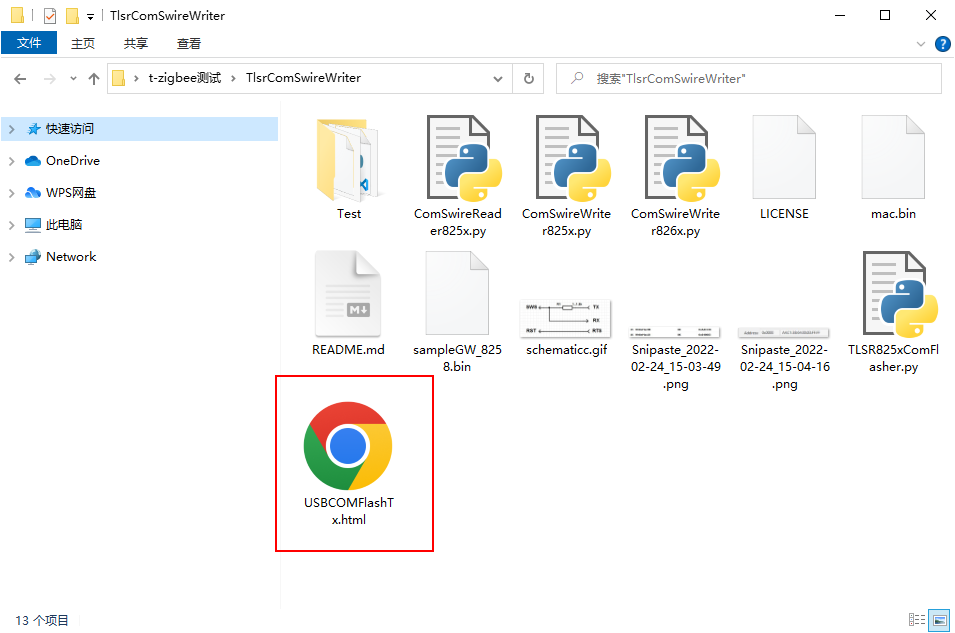
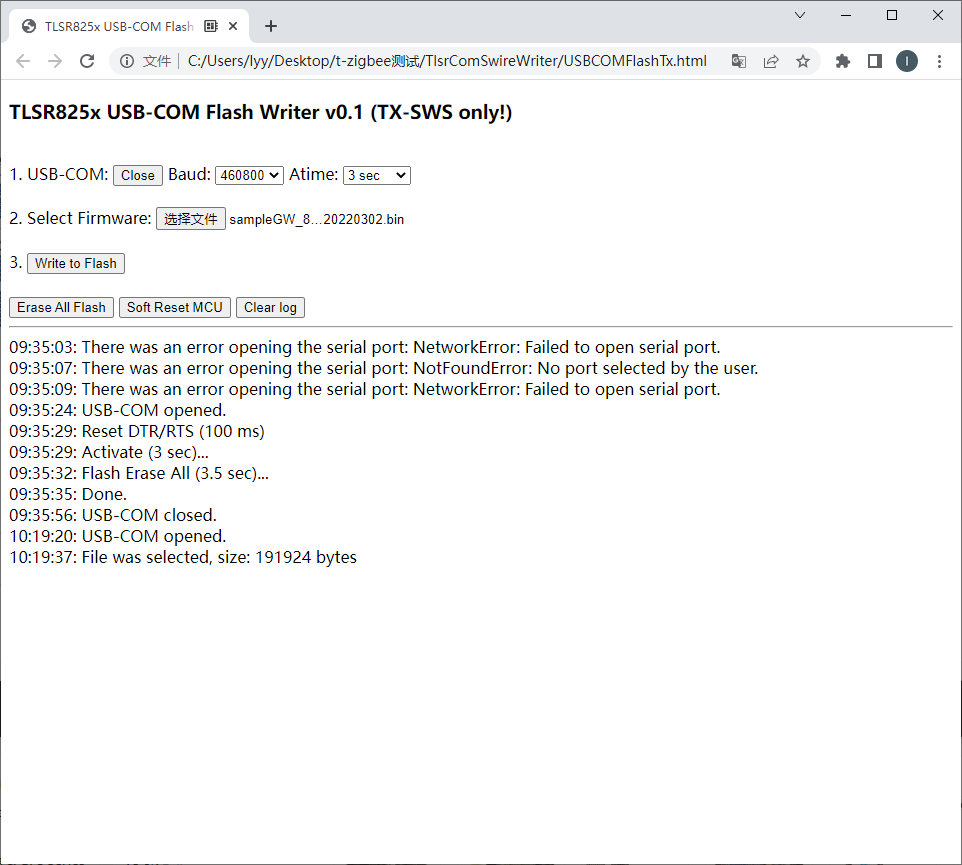
The burning is successful, the red indicator on the board will be on
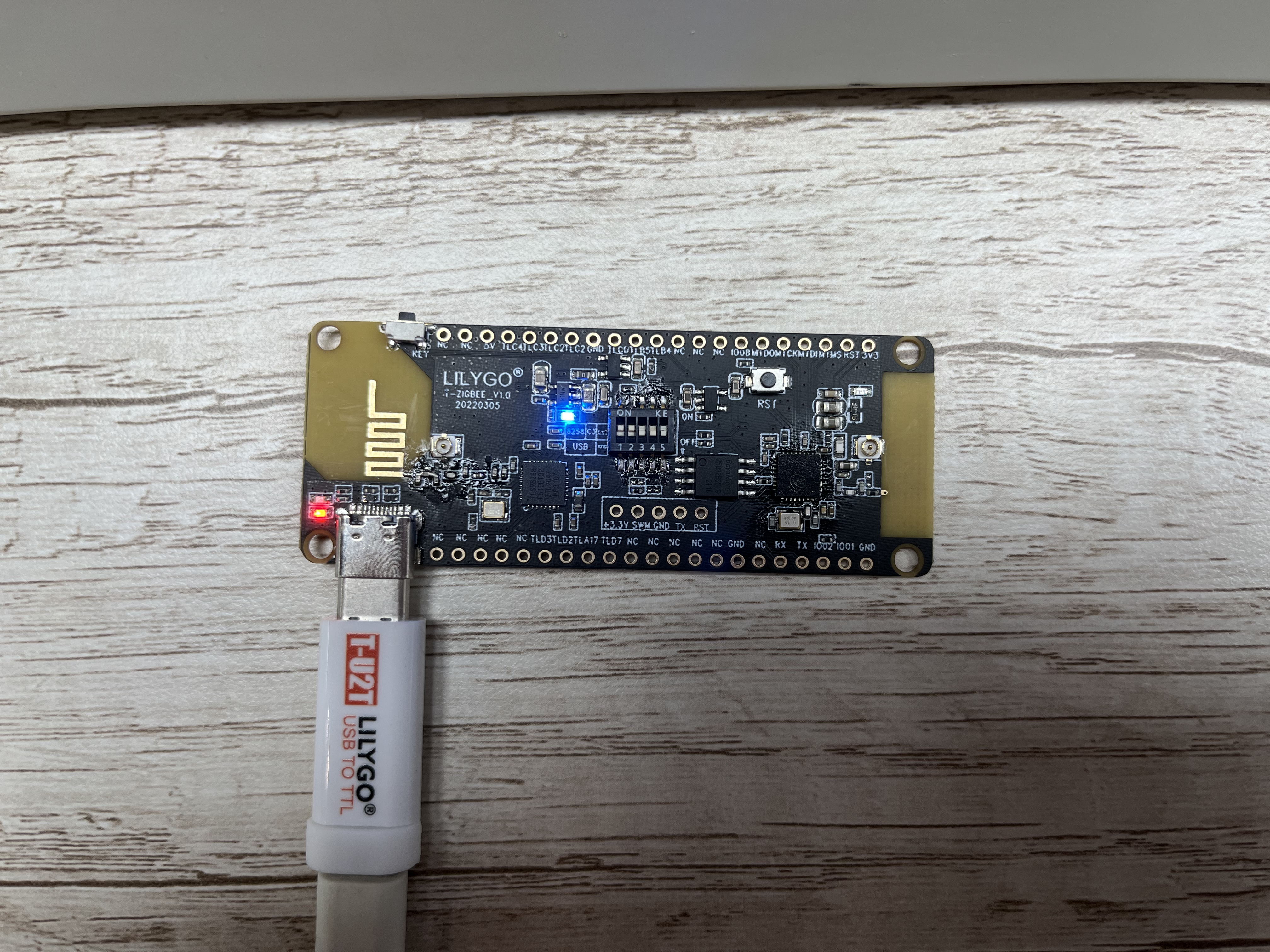
Ordering Information
Product |
Order channel |
||
|---|---|---|---|
T-ZigBee |
|||
T-U2T |
|||