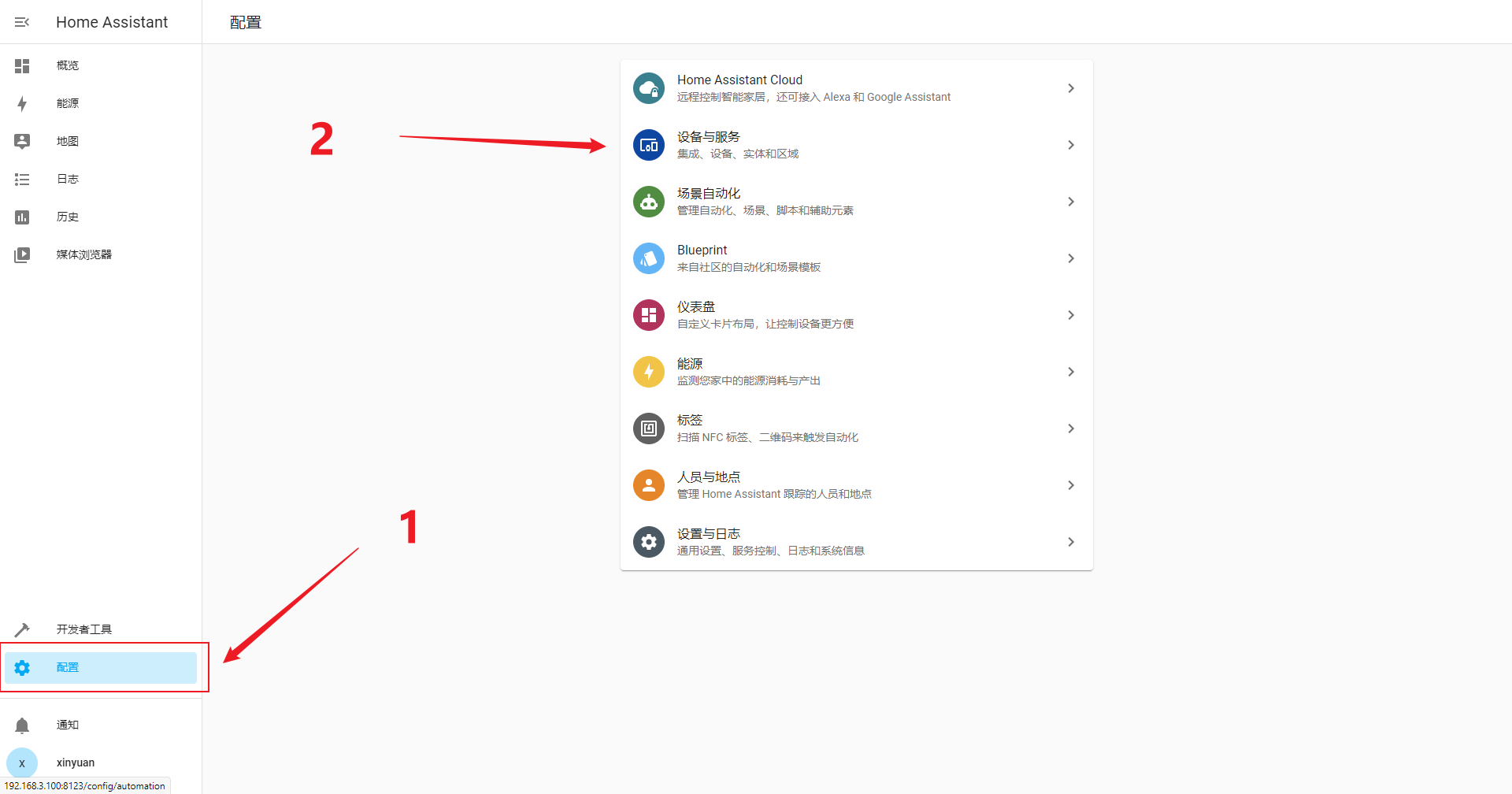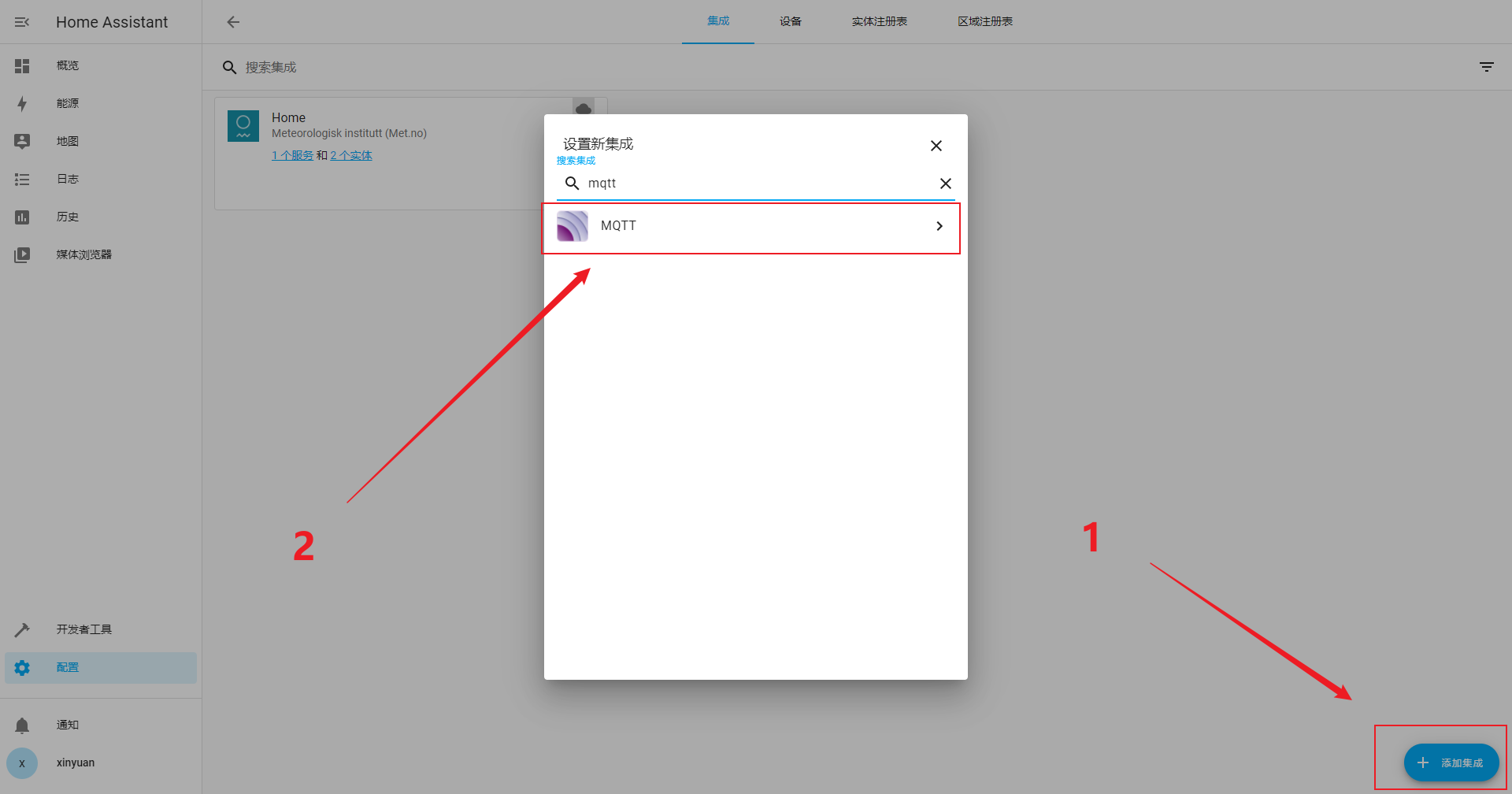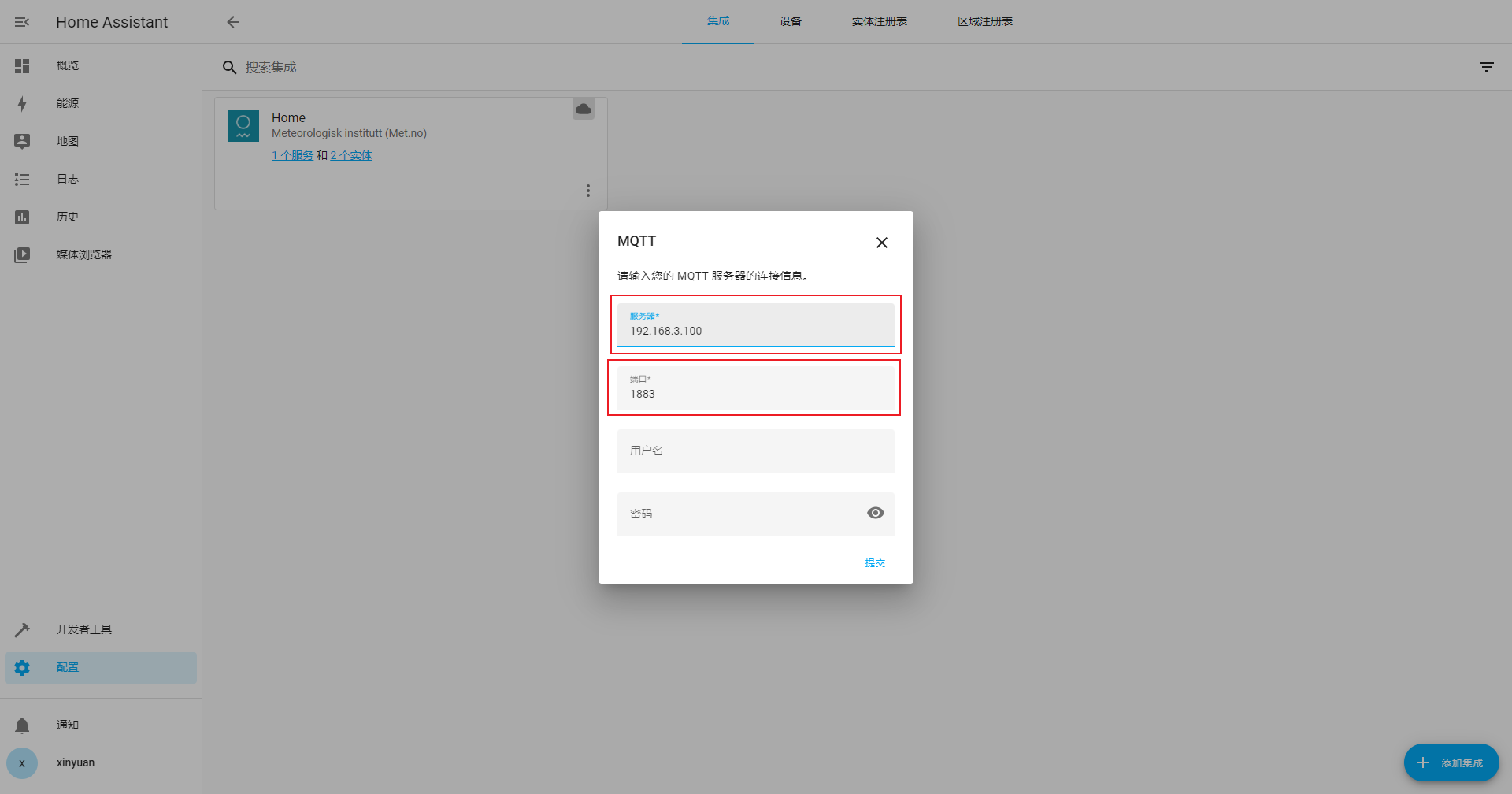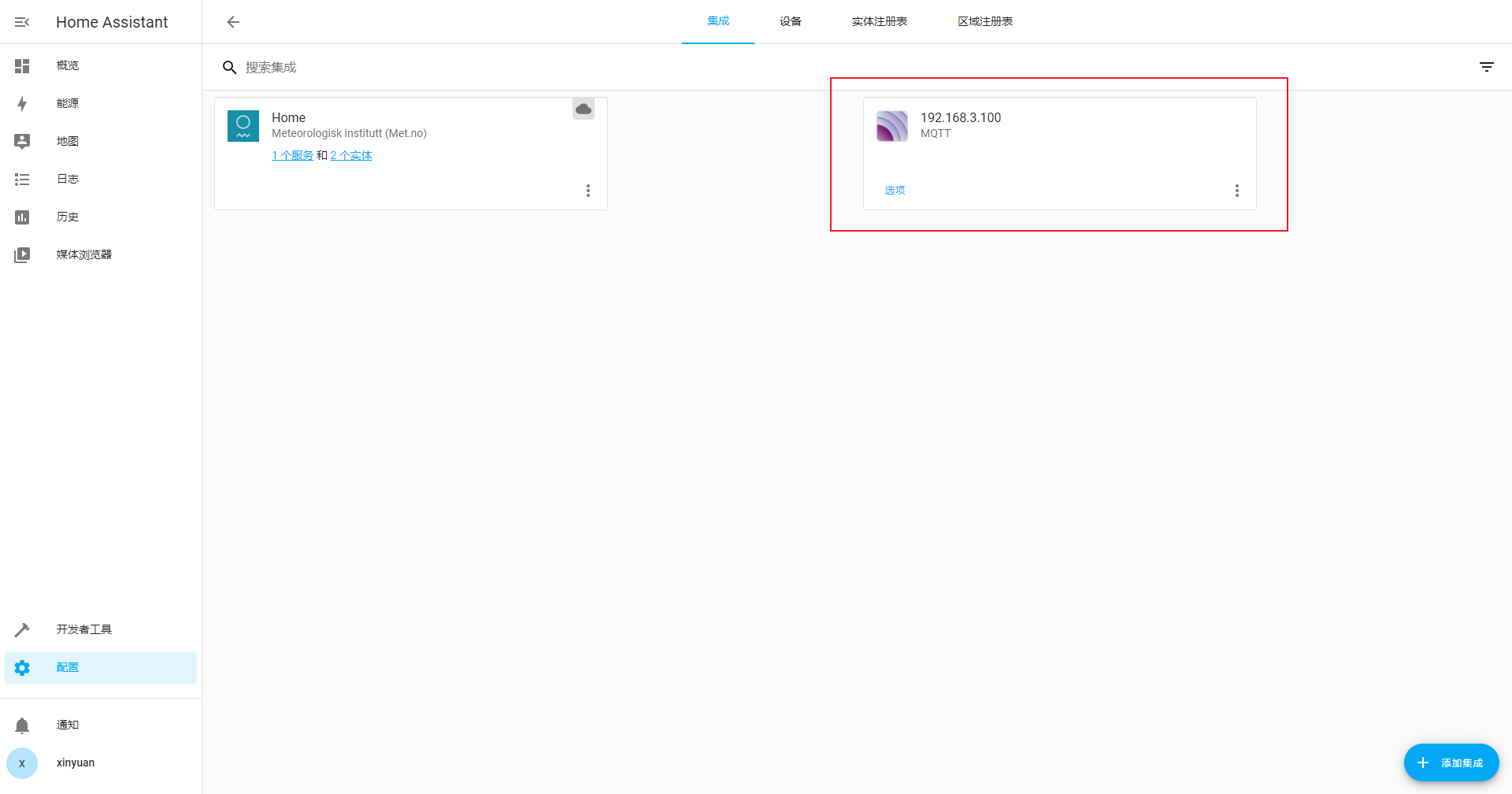Home Assistant
Install docker
curl -fsSL https://get.docker.com | bash -s docker --mirror Aliyun
$ pwd
/home/pi
$ mkdir homeassistant
$ sudo docker run -d \
--name homeassistant \
--privileged \
--restart=unless-stopped \
-v /home/pi/homeassistant:/config \
--network=host \
ghcr.io/home-assistant/home-assistant:stable
For more information, please refer to https://www.home-assistant.io/installation/raspberrypi
Confirm
$ sudo docker ps -a
CONTAINER ID IMAGE COMMAND CREATED STATUS PORTS NAMES
f43aa176c789 ghcr.io/home-assistant/home-assistant:stable "/init" 15 hours ago Up 15 hours homeassistant
Configuration
Once the Home Assistant Container is running Home Assistant should be accessible using http://<host>:8123 (replace with the hostname or IP of the system)
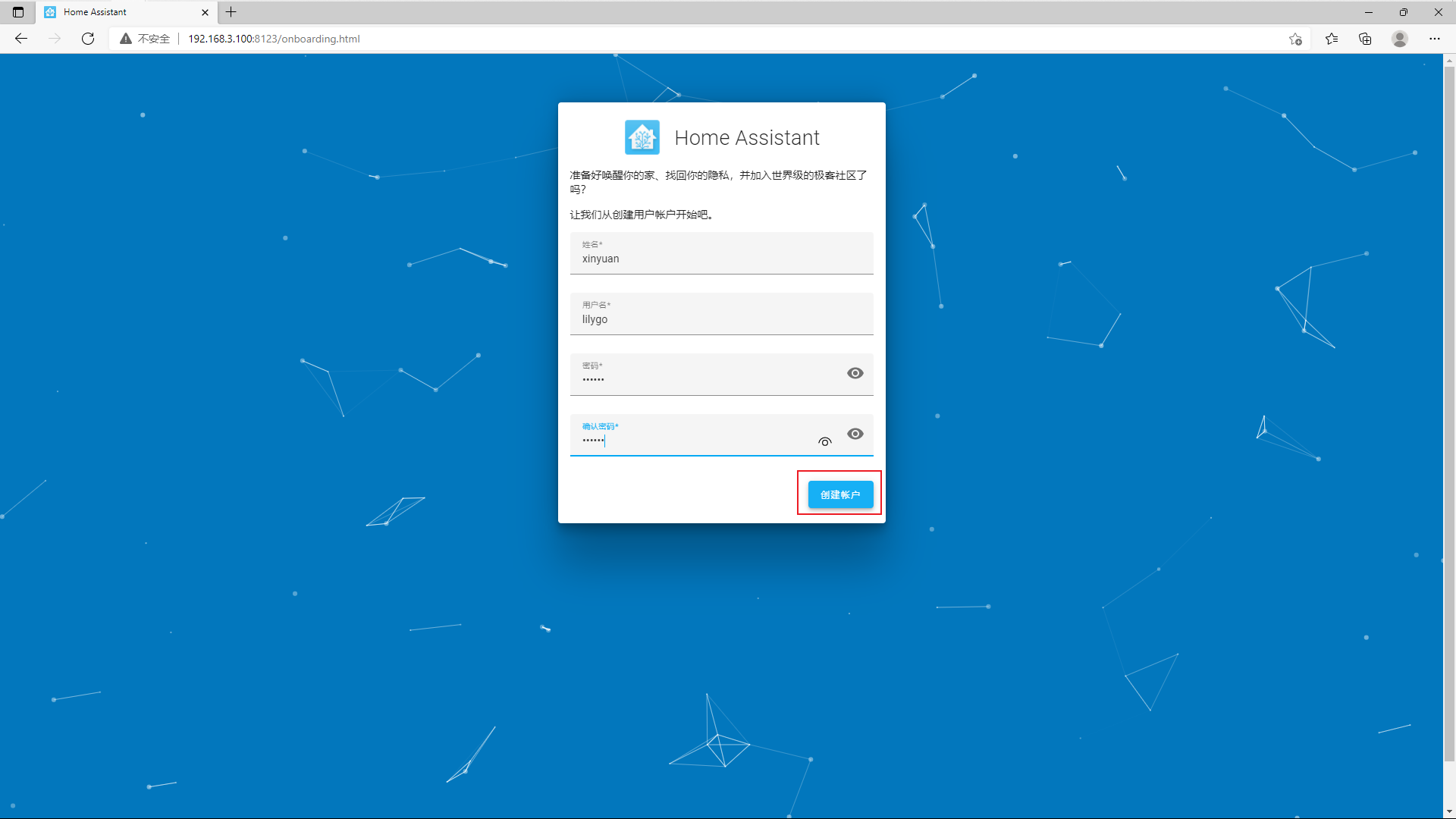
Integrated MQTT